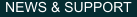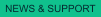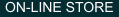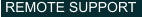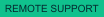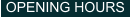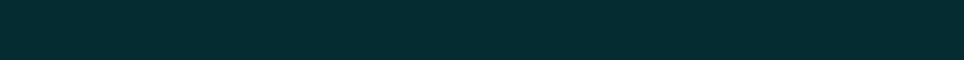
© PC Doc Consulting, LLC. All Rights reserved 2019




To install GotoAssist click on the logo below
•
Google Chrome users should see
this after download is completes.
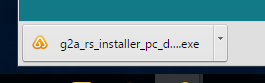
•
Internet Explorer users will see something like this

•
In Chrome please left click once on the file name.
•
In Internet Explorer click on Run
You’ll see this box
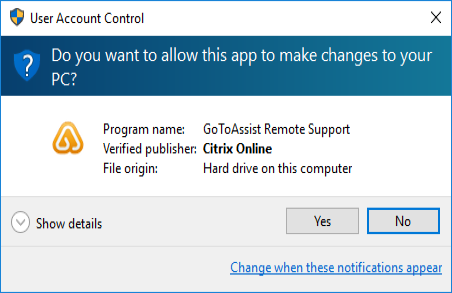
•
Click on yes and you should see a message Remote
support was installed correctly.
•
If you have a password on your computer please Read
this Document.
Adding password to remote software